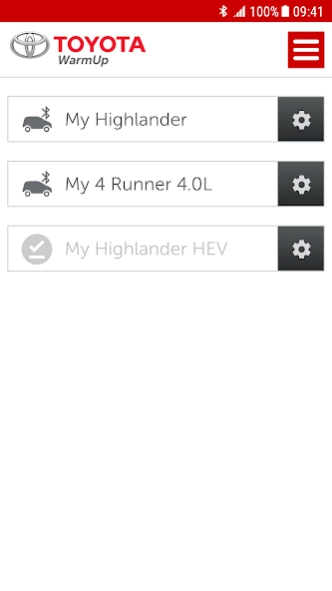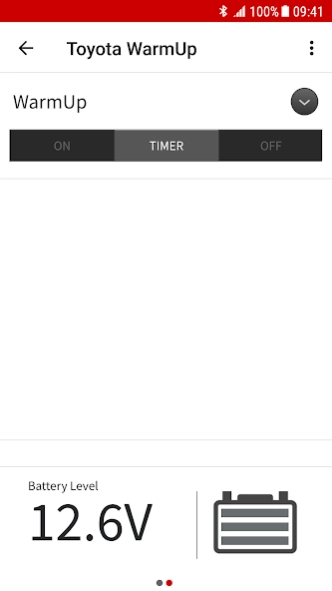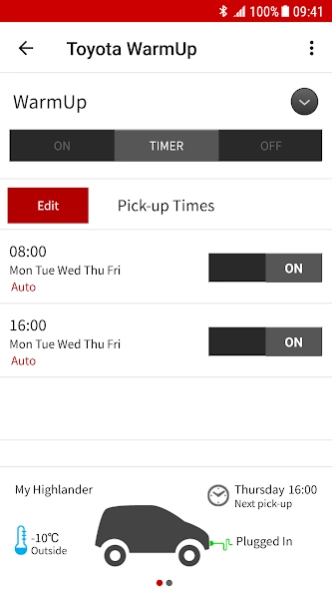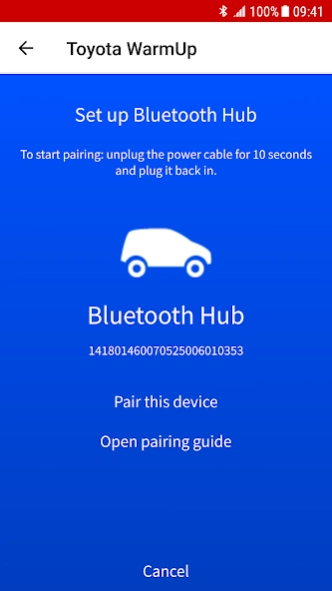Toyota COMFORT+ 7.4.12
Continue to app
Free Version
Publisher Description
Toyota COMFORT+ - Remote control TOYOTA COMFORT+ with Bluetooth® Hub
Bluetooth® Hub gives local control of your TOYOTA COMFORT+ system in your vehicle. Only smartphones supporting Bluetooth® Low Energy can communicate with the Bluetooth® Hub. Check your smartphone compatibility by downloading the app and select the option "New device". Note: OS support is subject to change without prior notice.
COMFORT+ features:
Turn engine and interior heater ON and OFF directly or by a timer. In timer mode, the system will automatically start pre-heating depending on the outside temperature or according to fixed pre-heating times. You can also monitor the outside temperature, the battery voltage of the vehicle and whether the 120V mains cable is connected or not.
Bluetooth® Hub does not require a subscription. All products require installation of hardware in the vehicle. For more information see www.defa.com or ask your Toyota dealer.
About Toyota COMFORT+
Toyota COMFORT+ is a free app for Android published in the Recreation list of apps, part of Home & Hobby.
The company that develops Toyota COMFORT+ is DEFA AS. The latest version released by its developer is 7.4.12.
To install Toyota COMFORT+ on your Android device, just click the green Continue To App button above to start the installation process. The app is listed on our website since 2024-04-03 and was downloaded 1 times. We have already checked if the download link is safe, however for your own protection we recommend that you scan the downloaded app with your antivirus. Your antivirus may detect the Toyota COMFORT+ as malware as malware if the download link to com.toyota.warmup is broken.
How to install Toyota COMFORT+ on your Android device:
- Click on the Continue To App button on our website. This will redirect you to Google Play.
- Once the Toyota COMFORT+ is shown in the Google Play listing of your Android device, you can start its download and installation. Tap on the Install button located below the search bar and to the right of the app icon.
- A pop-up window with the permissions required by Toyota COMFORT+ will be shown. Click on Accept to continue the process.
- Toyota COMFORT+ will be downloaded onto your device, displaying a progress. Once the download completes, the installation will start and you'll get a notification after the installation is finished.